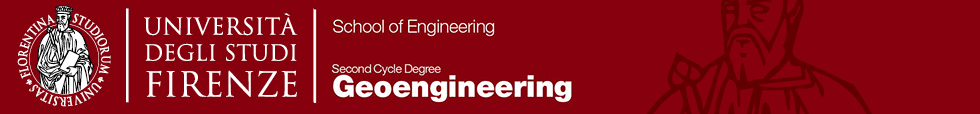Company Traineeship
.png)
PRESENCE MODE
Steps to follow
1. The student sends an email to tirocini@ingegneria.unifi.it indicating name and surname, serial number and name of the company where the traineeship will be carried out, communicating that it will be a traineeship in presence. The following documents must be attached to the email:
a. Self-declaration affidavit of the Company (see attachment PA1).
b. Statement of exclusion from insurance coverage for COVID-19 contagion (see attachment PA2).
c. Consent form (see attachment PA3).
d. Certificate of safety course.
2. The Traineeship Office connects the student to the St@ge system so that they can complete the training project.
3. The student completes the training project on the St@ge system together with the University tutor and the Company tutor.
4. After completing the compilation, the student sends a further email to the Traineeship Office with the subject "CONTENT VALIDATION" indicating name and surname, serial number and laboratory, names of tutors with their emails.
5. The Traineeship Office sends an email to the tutors to confirm the information entered in the project and to be able to validate the traineeship.
6. The Traineeship Office validates the contents and the student can print the traineeship project which must be signed by the two tutors and sent scanned to tirocini@ingegneria.unifi.it
7. The Traineeship Office sends the student the INAIL information and the signed declaration to be sent back.
REMOTE MODE
Steps to follow
1. The student sends an email to tirocini@ingegneria.unifi.it indicating name and surname, serial number and name of the company where the internship will be carried out, communicating that it will be a remote traineeship.
2. The Traineeship Office connects the student to the St@ge system so that they can complete the training project.
3. The student completes the training project on the St@ge system together with the University tutor and the Company tutor.
4. After completing the compilation, the student sends a further email to the Traineeship Office with the subject "CONTENT VALIDATION" indicating name and surname, serial number and laboratory, names of tutors with their emails. In the "seat of the Traineeship" part, the student must indicate the address of residence or domicile.
5. The Traineeship Office sends an email to the tutors to confirm the information entered in the project and to be able to validate the remote traineeship.
6. The Traineeship Office validates the contents and the student can print the traineeship project which must be signed by the two tutors and sent scanned to tirocini@ingegneria.unifi.it
7. The Traineeship Office sends the student the INAIL information and the signed declaration to be sent back.
MIXED MODE
Steps to follow
1. The student sends an email to tirocini@ingegneria.unifi.it indicating name and surname, serial number and name of the company where the traineeship will be carried out, communicating that it will be a mixed traineeship. The following documents must be attached to the email:
a. Self-declaration affidavit of the Company (see attachment PA1).
b. Statement of exclusion from insurance coverage for COVID-19 contagion (see attachment PA2).
c. Consent form (see attachment PA3).
d. Certificate of safety course.
2. The Traineeship Office connects the student to the St@ge system so that they can complete the training project.
3. The student completes the training project on the St@ge system together with the University tutor and the Company tutor. The project must indicate the days of traineeship in the presence.
4. After completing the compilation, the student sends a further email to the Traineeship Office with the subject "CONTENT VALIDATION" indicating name and surname, serial number and laboratory, names of tutors with their emails. In the "seat of the Traineeship" part, the student must indicate the address of residence or domicile.
5. The Traineeship Office sends an email to the tutors to confirm the information entered in the project and to be able to validate the remote traineeship.
6. The Traineeship Office validates the contents and the student can print the traineeship project which must be signed by the two tutors and sent scanned to tirocini@ingegneria.unifi.it
7. The Traineeship Office sends the student the INAIL information and the signed declaration to be sent back.